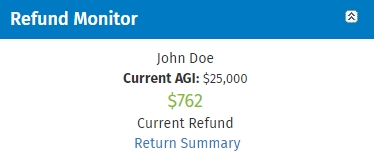
Once return stages are created by the Admin, you can change the return stage while working in an active return or from the return list.
To select a return stage from inside a return, use the following steps:
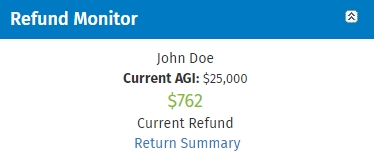
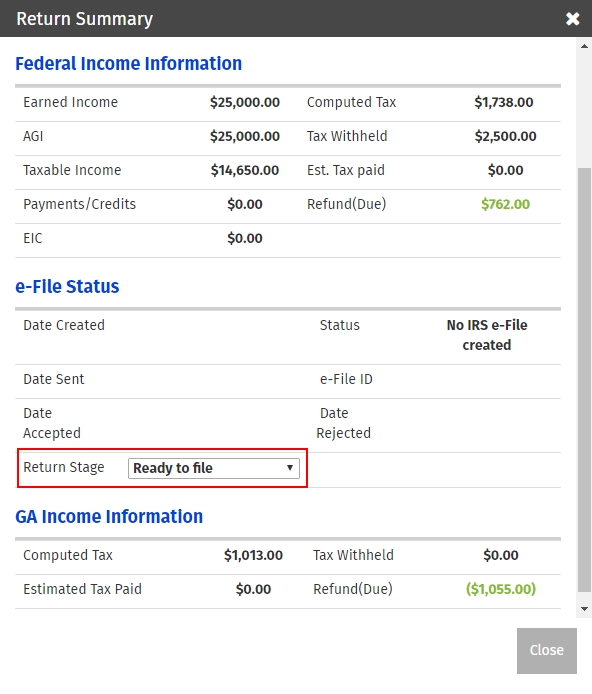
To select a return stage from the return list, use the following steps:
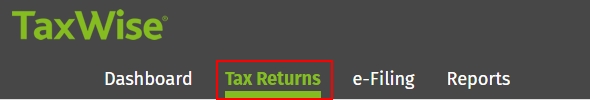
See Also: